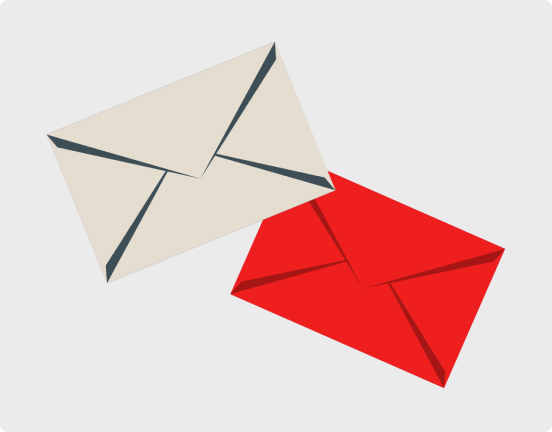When it comes to configuring a DKIM record, many of us make mistakes or think that it’s a one-time process that can be done and then left as is. In this article, I will provide you with a clear explanation of DKIM Do’s and Don’ts.
Do’s
- Do Generate Strong Keys:
- Use 2048-bit keys for your DKIM setup to ensure strong encryption and security. This helps in preventing unauthorized access and spoofing of your emails.
- Do Rotate Your DKIM Keys Regularly:
- Regularly rotating your DKIM keys helps to maintain security. Schedule key rotation at least once a year to minimize the risk of key compromise.
- Do Publish DKIM Records Correctly:
- Ensure your DKIM records are correctly published in your DNS. Use tools to verify that the records are correctly configured and active.
- Do Use Consistent Selectors:
- Use consistent selectors across all your domains and subdomains to simplify management and troubleshooting.
- Do Monitor DKIM Reports:
- Regularly check your DKIM reports to identify and address any issues promptly. Tools like DMARC aggregate reports can help you monitor the effectiveness of your DKIM setup.
Don’ts
- Don’t Use Weak Keys:
- Avoid using 1024-bit keys or shorter ones, as they are easier to crack. Always opt for 2048-bit keys for better security.
- Don’t Forget to Align SPF and DKIM:
- Ensure that both SPF and DKIM are aligned with your domain. Misalignment can lead to emails failing DMARC checks and hurting your deliverability.
- Don’t Ignore Expiry Dates:
- Be aware of the expiry dates of your DKIM keys. Failing to update them (Rotate them) can lead to invalid keys and email delivery issues.
- Don’t Overlook Subdomains:
- Make sure to configure DKIM for all relevant subdomains. Emails sent from subdomains without DKIM can fail authentication checks.
- Don’t Rely Solely on DKIM:
- While DKIM is crucial, it should be part of a broader email authentication strategy that includes SPF and DMARC. This ensures comprehensive protection and better deliverability.
Common Mistakes and How to Fix Them
- Incorrect DKIM Record Placement:
- Mistake: Placing DKIM records under the wrong selector.
- Fix: Double-check the selector and the domain where the DKIM record should be placed. Use tools to verify the correct placement.
- Not Signing All Outgoing Emails:
- Mistake: Only signing some of the outgoing emails.
- Fix: Ensure that your email server or provider is configured to sign all outgoing emails with DKIM. This helps in maintaining consistent authentication.
- Using Deprecated Algorithms:
- Mistake: Using outdated algorithms like rsa-sha1.
- Fix: Use the recommended rsa-sha256 algorithm for stronger security. Update your DKIM configuration if necessary.
- Failing to Update DNS Records:
- Mistake: Forgetting to update DNS records after key rotation or changes.
- Fix: Always update your DNS records promptly when making changes to your DKIM setup. Verify the changes using DNS lookup tools.
- Ignoring DKIM Validation Failures:
- Mistake: Ignoring validation failures in DKIM reports.
- Fix: Investigate and resolve any validation failures reported. Regularly monitor reports to ensure all emails are passing DKIM checks.
By following these DKIM do’s and don’ts, avoiding common mistakes, and using my tool to check your DKIM record, you can improve email deliverability and ensure secure authentication.
Note: Even with a perfect DKIM configuration, your emails can still be flagged or ignored if the language feels unnatural or robotic. Writing in clear, conversational English improves trust and engagement. Tools like Jengri AI can help you refine your email copy by suggesting better word choices, correcting grammar, and ensuring your messages sound natural and professional — helping your emails perform better.